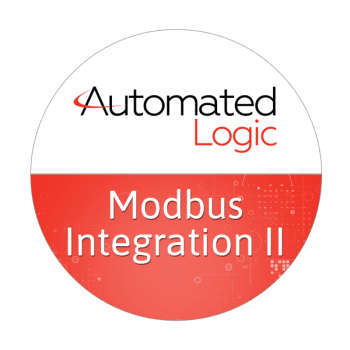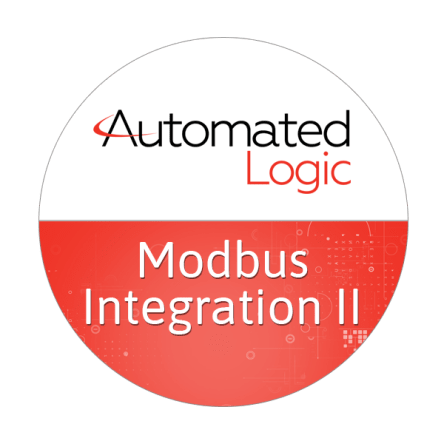Modbus Integration II
Course Overview
The Modbus protocol can be found in many industrial controls, from energy metering to variable frequency drives. In this course a student will learn the theory behind the Modbus protocol and how to integrate third-party Modbus devices into a WebCTRL system. Students will utilize EIKON, Networking, and ViewBuilder skills to read and write to/from Modbus registers while following a sequence of operation to incorporate them into a WebCTRL system without stressing the network. A successful integration is never complete without the programming, graphics, and network. The student will be equipped with tips and tricks to streamline integration to multiple pieces of equipment and fine-tune their Modbus integration to achieve a healthy WebCTRL system, all with emphasis on efficiency.
keyboard_arrow_right View the Schedule
Course Objectives
After successfully completing this course, students will be able to:
- Create control programs/graphics to integrate with third-party Modbus devices.
- Fine tune your network traffic.
- Seamlessly integrate third party devices into a WebCTRL system.
Prerequisites
The Modbus II course has been developed for individuals that are required to read data from or write data to a Modbus third party device as part of a WebCTRL® system installation or retrofit. Learners will receive a deep insight of the Modbus protocol and how this language communicates within a Building Management System.
Traditional Classroom
A live instructor will lead up to 12 students (course dependent) in hands-on exercises with minimal lecture in between. Using the situated learning techniques of the Kirkpatrick Model, this methodology fosters a collaborative learning environment where students are positioned to maximize knowledge retention. This course is 1-day event.
Instructor-Led eLearning
A live instructor will lead students using video conferencing and remote access software. The student will have remote access to a training station to complete hands-on tasks, giving them a virtual classroom experience from many miles away. This course is hosted in the same 1-day timeframe and manner as the traditional classroom format.
Integration overview
- Integration process
- Support documents
Physical layer
- Verify hardware settings
Modbus driver
- Download and install Modbus driver
- Assign Modbus driver properties
Modbus addressing
- Decipher real world point lists
- Modbus RTU addressing
- Modbus TCP addressing
Analyzing Modbus captures
- Reading Modbus traffic using the diagport
- Capturing Modbus RTU traffic with SeriCap®
- Capturing Modbus RTU traffic over a network
To receive a certificate for this course student must be present for the entire course, complete all workshops and receive a grade of 70% on graded final.
The Modbus II course has been developed for individuals that are required to read data from or write data to a Modbus third party device as part of a WebCTRL® system installation or retrofit. Learners will receive a deep insight of the Modbus protocol and how this language communicates within a Building Management System.
Traditional Classroom
A live instructor will lead up to 12 students (course dependent) in hands-on exercises with minimal lecture in between. Using the situated learning techniques of the Kirkpatrick Model, this methodology fosters a collaborative learning environment where students are positioned to maximize knowledge retention. This course is 1-day event.
Instructor-Led eLearning
A live instructor will lead students using video conferencing and remote access software. The student will have remote access to a training station to complete hands-on tasks, giving them a virtual classroom experience from many miles away. This course is hosted in the same 1-day timeframe and manner as the traditional classroom format.
Integration overview
- Integration process
- Support documents
Physical layer
- Verify hardware settings
Modbus driver
- Download and install Modbus driver
- Assign Modbus driver properties
Modbus addressing
- Decipher real world point lists
- Modbus RTU addressing
- Modbus TCP addressing
Analyzing Modbus captures
- Reading Modbus traffic using the diagport
- Capturing Modbus RTU traffic with SeriCap®
- Capturing Modbus RTU traffic over a network
To receive a certificate for this course student must be present for the entire course, complete all workshops and receive a grade of 70% on graded final.