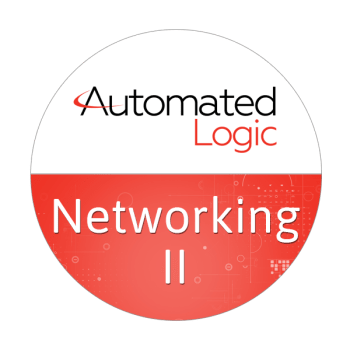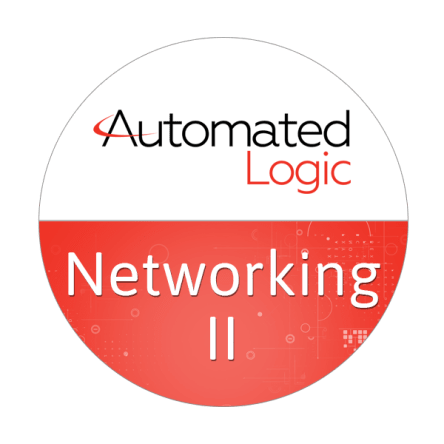Networking II
Course Overview
This course is designed for individuals who wish to design complex network systems as well as troubleshoot networks with Wireshark®. Students will set up complex Automated Logic networks, troubleshoot networks, and create a secure WebCTRL® site. They will also focus on troubleshooting a WebCTRL system by reading and interpreting a Wireshark capture. The dynamic BACnet® binding process is also discussed in this course.
The Networking II course has been developed for individuals that are required to design complex network systems as well as troubleshoot networks with Wireshark. Learners will efficiently understand the installation, configuration, and be able to troubleshoot IP and serial-based networks.
keyboard_arrow_right View the Schedule
Course Objectives
After successfully completing this course, you will be able to set up complex ALC networks, troubleshoot networks, and create a secure WebCTRL site. Focus is on troubleshooting a WebCTRL system by reading a Wireshark capture.
- IP Networks
- Traditional
- Daisy chain
- RSTP
- Serial Networks
- ARC156
- MS/TP
Prerequisites
The Networking II course has been developed for individuals that are required to design complex network systems as well as troubleshoot networks with Wireshark®. Learners will efficiently understand the installation, configuration, and be able to troubleshoot IP and serial-based networks.
Traditional Classroom
A live instructor will lead up to 12 students (course dependent) in hands-on exercises with minimal lecture in between. Using the situated learning techniques of the Kirkpatrick Model, this methodology fosters a collaborative learning environment where students are positioned to maximize knowledge retention. This course is a 2 or 3-day event depending on location.
Instructor-Led eLearning
A live instructor will lead students using video conferencing and remote access software. The student will have remote access to a training station to complete hands-on tasks, giving them a virtual classroom experience from many miles away. This course is hosted in the same 2 or 3-day timeframe and manner as the traditional classroom format.
BACnet® bindings
- Binding process
- Simple network
- Complex network
Wireshark
- Use Wireshark to review a capture
- Addcolumns to the Wireshark interface
- Import and apply BACnet® color rules to Wireshark
- Create, save, and use a filter in Wireshark
- Network Issue Case 1 – Max Masters
Network microblocks
- Setting up Network microblocks Polling vs. COV
- Network Issue Case 2 – Excessive COV
Subnet masks
- Addresses, subnets & default gateways
- Network Issue Case 3 – Subnet Mask
- Send BACnet broadcasts across an IP router
- Network Issue Case 4 – BBMDs
NAT routers/firewalls
- Enable NAT routing in a WebCTRL system
- Configure a whitelist in a BACnet router
- Network Issue Case 5 – Trend Log
Hierarchical servers
- Create a parent/child server system
Shell commands
- Command prompt functions
Security
- Group addresses by subnet
- What is your IP address, subnet and default gateway?
- What is my IP address on the internet?
- Which ports do I open?
- Set up white list with Windows Firewall
- Let’s be a hacker!
To receive a certificate for this course student must be present for the entire course, complete all workshops and receive a grade of 70% on graded final.
The Networking II course has been developed for individuals that are required to design complex network systems as well as troubleshoot networks with Wireshark®. Learners will efficiently understand the installation, configuration, and be able to troubleshoot IP and serial-based networks.
Traditional Classroom
A live instructor will lead up to 12 students (course dependent) in hands-on exercises with minimal lecture in between. Using the situated learning techniques of the Kirkpatrick Model, this methodology fosters a collaborative learning environment where students are positioned to maximize knowledge retention. This course is a 2 or 3-day event depending on location.
Instructor-Led eLearning
A live instructor will lead students using video conferencing and remote access software. The student will have remote access to a training station to complete hands-on tasks, giving them a virtual classroom experience from many miles away. This course is hosted in the same 2 or 3-day timeframe and manner as the traditional classroom format.
BACnet® bindings
- Binding process
- Simple network
- Complex network
Wireshark
- Use Wireshark to review a capture
- Addcolumns to the Wireshark interface
- Import and apply BACnet® color rules to Wireshark
- Create, save, and use a filter in Wireshark
- Network Issue Case 1 – Max Masters
Network microblocks
- Setting up Network microblocks Polling vs. COV
- Network Issue Case 2 – Excessive COV
Subnet masks
- Addresses, subnets & default gateways
- Network Issue Case 3 – Subnet Mask
- Send BACnet broadcasts across an IP router
- Network Issue Case 4 – BBMDs
NAT routers/firewalls
- Enable NAT routing in a WebCTRL system
- Configure a whitelist in a BACnet router
- Network Issue Case 5 – Trend Log
Hierarchical servers
- Create a parent/child server system
Shell commands
- Command prompt functions
Security
- Group addresses by subnet
- What is your IP address, subnet and default gateway?
- What is my IP address on the internet?
- Which ports do I open?
- Set up white list with Windows Firewall
- Let’s be a hacker!
To receive a certificate for this course student must be present for the entire course, complete all workshops and receive a grade of 70% on graded final.