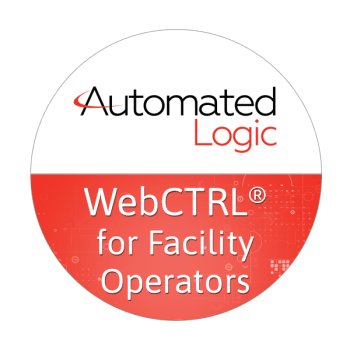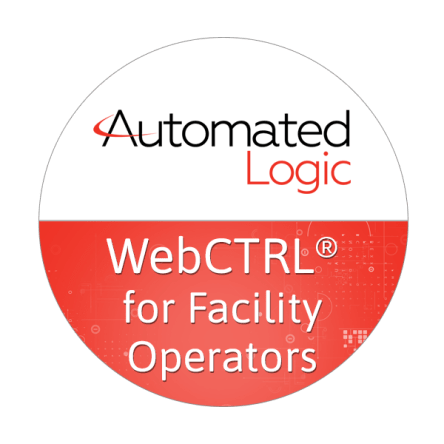WebCTRL® for Facility Operators
Course Overview
Designed for the WebCTRL system owners/operators that want to understand and use the full set of tools provided with all WebCTRL Systems. In addition to the WebCTRL Essentials, this course also covers many of the same skills and techniques taught in the Field Technician: I course, such as installing, basic commissioning, and troubleshooting a WebCTRL system. Upon successful completion of the course, students will be able to apply these skills, as well as edit a WebCTRL system utilizing EIKON, SiteBuilder, ViewBuilder, and WebCTRL. This course provides a complete day of real-life troubleshooting in a WebCTRL system. Owners/Operators should not be discouraged by not fully completing the troubleshooting day as all errors will be discussed by the end of the course.
keyboard_arrow_right View the Schedule
Course Objectives
After successfully completing this course, you will be able to use Automated Logic’s WebCTRL interface to quickly and efficiently:
- Navigate WebCTRL
- Setup Users and Privileges
- Create Schedules
- Enable Trends
- Configure Alarms and Actions
- Manage Reports
- Read Logic
- Engineer a basic Automated Logic WebCTRL system
- Perform essential system and network troubleshooting
- Use the following WebCTRL applications:
- EIKON
- ViewBuilder
- SiteBuilder
- EquipmentBuilder
Prerequisites
None.
Traditional Classroom
A live instructor will lead up to 12 students (course dependent) in hands-on exercises with minimal lecture in between. Using the situated learning techniques of the Kirkpatrick Model, this methodology fosters a collaborative learning environment
Instructor-Led eLearning
A live instructor will lead students using video conferencing and remote access software. The student will have remote access to a training station to complete hands-on tasks, giving them a virtual classroom experience from many miles away. This course is hosted in the same 2-day timeframe and manner as the traditional classroom format.
Video-Led Virtual
The video-led virtual training allows the student to take up to 9 business days to complete the equivalent of a 1-3-day, instructor-led course. Using video tutorials as the instructor, students will execute the workbook tasks and upload assignments using the Automated Logic Training Portal, asking questions through the discussion board where a dedicated instructor will facilitate. This format also offers “instructor hours” where students have live contact with a certified instructor and other registered students.
Navigation
- WebCTRL system architecture
- Architecture – floorplan exercise
- Use a room sensor
Operator Access
- Privileges overview
- Create an operator for yourself
- Create operators and assign privileges
Schedules
- Review the school year calendar
- Create WebCTRL schedule groups
- Create WebCTRL schedules
- Edit and delete schedules
- Check your work
- Run schedule reports
Trends
- Create a trend graph
- Copy a trend graph
- Enabling trending for a point
- Using time lapse
Alarms
- Alarm Notification Client
- Create and Verify an alarm action
- Manage an alarm incident (Alarm Popup)
Global Modify
- View or change a single property in multiple programs
Reports
- Schedule a report
Logic
- Verify a sequence of operation
- Edit logic parameters
Hardware
- Choose the hardware •
- Hardware setup
Software
- Create a system folder
- Create a Geographic tree
- Create a Network tree
- Assign equipment to a controller
- Create a control program
- Create a graphic
- Check your .view file in WebCTRL
- Download memory through local access
- Commission the program
Networks
- Verify IP network cable connections
- Verify or set the addressing for the OFBBC
- Verify IP network communications
- Download OFBBC
- Verify or set MAC addresses
- Download memory through a network
Real World Essentials
- Understanding submittal drawings
- Assign inputs and outputs to microblocks
- Change order
- Download files from a WebCTRL server
- Modify a control program
- Modify a graphic
- Upload changes to the server
- Fix a sabotaged system
To receive a certificate for this course student must be present for the entire course, complete all workshops and receive a grade of 70% on graded final.
Traditional Classroom
A live instructor will lead up to 12 students (course dependent) in hands-on exercises with minimal lecture in between. Using the situated learning techniques of the Kirkpatrick Model, this methodology fosters a collaborative learning environment
Instructor-Led eLearning
A live instructor will lead students using video conferencing and remote access software. The student will have remote access to a training station to complete hands-on tasks, giving them a virtual classroom experience from many miles away. This course is hosted in the same 2-day timeframe and manner as the traditional classroom format.
Video-Led Virtual
The video-led virtual training allows the student to take up to 9 business days to complete the equivalent of a 1-3-day, instructor-led course. Using video tutorials as the instructor, students will execute the workbook tasks and upload assignments using the Automated Logic Training Portal, asking questions through the discussion board where a dedicated instructor will facilitate. This format also offers “instructor hours” where students have live contact with a certified instructor and other registered students.
Navigation
- WebCTRL system architecture
- Architecture – floorplan exercise
- Use a room sensor
Operator Access
- Privileges overview
- Create an operator for yourself
- Create operators and assign privileges
Schedules
- Review the school year calendar
- Create WebCTRL schedule groups
- Create WebCTRL schedules
- Edit and delete schedules
- Check your work
- Run schedule reports
Trends
- Create a trend graph
- Copy a trend graph
- Enabling trending for a point
- Using time lapse
Alarms
- Alarm Notification Client
- Create and Verify an alarm action
- Manage an alarm incident (Alarm Popup)
Global Modify
- View or change a single property in multiple programs
Reports
- Schedule a report
Logic
- Verify a sequence of operation
- Edit logic parameters
Hardware
- Choose the hardware •
- Hardware setup
Software
- Create a system folder
- Create a Geographic tree
- Create a Network tree
- Assign equipment to a controller
- Create a control program
- Create a graphic
- Check your .view file in WebCTRL
- Download memory through local access
- Commission the program
Networks
- Verify IP network cable connections
- Verify or set the addressing for the OFBBC
- Verify IP network communications
- Download OFBBC
- Verify or set MAC addresses
- Download memory through a network
Real World Essentials
- Understanding submittal drawings
- Assign inputs and outputs to microblocks
- Change order
- Download files from a WebCTRL server
- Modify a control program
- Modify a graphic
- Upload changes to the server
- Fix a sabotaged system
To receive a certificate for this course student must be present for the entire course, complete all workshops and receive a grade of 70% on graded final.